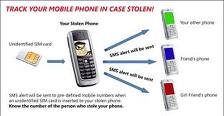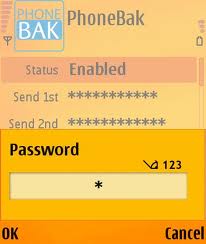-----------------------------------------------------------------------
Repairing A Corruptted MMC.
-----------------------------------------------------------------------
Correct Treatment of your MMC:
Physically, memory cards are quite fragile pieces of high technology, susceptible to damage from various silly things like excessive heat, condensation, strong magnetic fields, physical damage from rough handling and/or bending! (similar to most electronic devices then..)
Given the natue of mobile memory card products, they are constantly being taken in and out of some form of interface with a mobile phone, a camera, a laptop, or desktop PC, or a separate memory card reader. The number of different devices they have to be able to interact with is in the thousands.
It is not too surprisingly, then that sometimes the state of the file system on the memory card can get damaged.
This may happen for a number of different reasons, including:
> removing the card from a device whilst an application is trying to read/write to it.. (Just be patient...)
> battery drain on a device whilst in use meaning an insufficent voltage failure whilst writing to the card.
> a poor implementation of the MMC standard on the device using the card
> poor connectivity software drivers on the device or the Windows PC/Mac
> physical damage like card or device being dropped, bent, getting wet etc...
> lots of others i am sure.
As often as not, the problem is not terminal for your memory card, but just a software issue ( or in physical terms, it could be called "a temporary disalignment of the all the bits and bytes on the card").
The fix for this problem is the same as for any other file storage device (like a floppy or hard drive) with corrupt or invalid file system, namely; re-format the file system.
Re-Formatting your MobyMemory MMC Card:
It is possible that your mobile will offer you the option of formatting the memory card if it is found to be invalid. (However, the likes of Nokia nGage, Nokia 6600, and Siemens Sx1 often just prefer to reject the media as corrupted).
In that case, to format the card, you will need access to one or more of the following:
> A Windows PC or Mac.
> A separate multi-format memory card reader (verify that it is compatible with the MultiMediaCard -MMC- standard).
> (This can come in USB or PCMCIA flavours. If USB, try and ensutre it is a USB2 device.
> Alternatively, many of the newest laptop and desktop PCs now come with integrated Multi-format memory card readers.
> If you are using a separate memory card reader, then connect it up to your PC, and let windows recgnize the device through plug-and-play
Now you can insert your MobyMemory card into the appropriate slot in the memory card reader. (Please note that because the MMC card is pretty much symmetrical it is very easy to insert it upside-down in the slot).
Open up [Windows Explorer] (or the equivalent for MAC users..sorry not well-versed in OS X).
There should be at least one icon visible for a [Removable Drive] in the list of available drives. (in fact, there is often a list of about 5 or 6 Removable drives, one for each of the different Memory card formats that your reader is compatible with).
Find the drive that is mapped to the MMC card by clicking on each in turn until it confirms there is a drive present. (Sometimes it is easiest to do this by trying a fully-functional MMC card in the MMC slot first so you can confirm which drive letter it is.)
(NB. It will always be labelled as a [Removable Drive], don't mistake it for one of your PC hard drives like [C:] drive, as that could be catastrophic later on!)
At this stage it may give an error message saying that the drive is unreadable.
By right-clicking on the drive letter, it will provide the option of formatting the drive.
Select format the drive, and the [Format Drive] dialog will appear (Double-check again to make sure it not your [C:] drive!).
There is only one setting to focus on in this page, and that is to ensure that the FileSystem selected for formatting is the [FAT] option (not FAT32, or NTFS or any other option)
(Note: All mobile phones, to my knowledge, and most cameras (etc..) use the FAT file system (or at least are compatible with it) on their memory card media.)
Now click on Format Now ( ensure [Quick Format] is not selected as this will not actually restore the file system space byte by byte, but only resets the header information so the drive thinks its empty again. This may not be enought to solve your corruption problem.)
The PC will now - hopefully!- chug away happily until it has restored the memory card space back to its original configuration (of course, any information on there is long gone by now!).
If you recieve an error message back from the [Format Now] request, then your problem may be more permanent, and not just a software issue. In this case, it may still respond to a format request in a different memory card reader or device.
PEACE be with u ALL..................
Repairing A Corruptted MMC.
-----------------------------------------------------------------------
Correct Treatment of your MMC:
Physically, memory cards are quite fragile pieces of high technology, susceptible to damage from various silly things like excessive heat, condensation, strong magnetic fields, physical damage from rough handling and/or bending! (similar to most electronic devices then..)
Given the natue of mobile memory card products, they are constantly being taken in and out of some form of interface with a mobile phone, a camera, a laptop, or desktop PC, or a separate memory card reader. The number of different devices they have to be able to interact with is in the thousands.
It is not too surprisingly, then that sometimes the state of the file system on the memory card can get damaged.
This may happen for a number of different reasons, including:
> removing the card from a device whilst an application is trying to read/write to it.. (Just be patient...)
> battery drain on a device whilst in use meaning an insufficent voltage failure whilst writing to the card.
> a poor implementation of the MMC standard on the device using the card
> poor connectivity software drivers on the device or the Windows PC/Mac
> physical damage like card or device being dropped, bent, getting wet etc...
> lots of others i am sure.
As often as not, the problem is not terminal for your memory card, but just a software issue ( or in physical terms, it could be called "a temporary disalignment of the all the bits and bytes on the card").
The fix for this problem is the same as for any other file storage device (like a floppy or hard drive) with corrupt or invalid file system, namely; re-format the file system.
Re-Formatting your MobyMemory MMC Card:
It is possible that your mobile will offer you the option of formatting the memory card if it is found to be invalid. (However, the likes of Nokia nGage, Nokia 6600, and Siemens Sx1 often just prefer to reject the media as corrupted).
In that case, to format the card, you will need access to one or more of the following:
> A Windows PC or Mac.
> A separate multi-format memory card reader (verify that it is compatible with the MultiMediaCard -MMC- standard).
> (This can come in USB or PCMCIA flavours. If USB, try and ensutre it is a USB2 device.
> Alternatively, many of the newest laptop and desktop PCs now come with integrated Multi-format memory card readers.
> If you are using a separate memory card reader, then connect it up to your PC, and let windows recgnize the device through plug-and-play
Now you can insert your MobyMemory card into the appropriate slot in the memory card reader. (Please note that because the MMC card is pretty much symmetrical it is very easy to insert it upside-down in the slot).
Open up [Windows Explorer] (or the equivalent for MAC users..sorry not well-versed in OS X).
There should be at least one icon visible for a [Removable Drive] in the list of available drives. (in fact, there is often a list of about 5 or 6 Removable drives, one for each of the different Memory card formats that your reader is compatible with).
Find the drive that is mapped to the MMC card by clicking on each in turn until it confirms there is a drive present. (Sometimes it is easiest to do this by trying a fully-functional MMC card in the MMC slot first so you can confirm which drive letter it is.)
(NB. It will always be labelled as a [Removable Drive], don't mistake it for one of your PC hard drives like [C:] drive, as that could be catastrophic later on!)
At this stage it may give an error message saying that the drive is unreadable.
By right-clicking on the drive letter, it will provide the option of formatting the drive.
Select format the drive, and the [Format Drive] dialog will appear (Double-check again to make sure it not your [C:] drive!).
There is only one setting to focus on in this page, and that is to ensure that the FileSystem selected for formatting is the [FAT] option (not FAT32, or NTFS or any other option)
(Note: All mobile phones, to my knowledge, and most cameras (etc..) use the FAT file system (or at least are compatible with it) on their memory card media.)
Now click on Format Now ( ensure [Quick Format] is not selected as this will not actually restore the file system space byte by byte, but only resets the header information so the drive thinks its empty again. This may not be enought to solve your corruption problem.)
The PC will now - hopefully!- chug away happily until it has restored the memory card space back to its original configuration (of course, any information on there is long gone by now!).
If you recieve an error message back from the [Format Now] request, then your problem may be more permanent, and not just a software issue. In this case, it may still respond to a format request in a different memory card reader or device.
PEACE be with u ALL..................